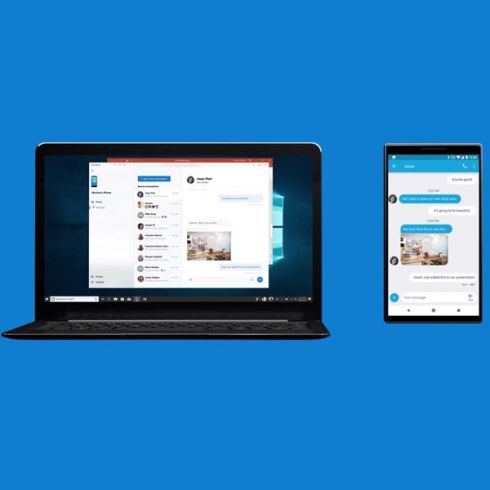
MUMBAI: When you are using your smartphone to stream music but on the other hand you’re also working on your computer, chances are you will be distracted by constantly having to go to your phone when you want to skip or change the song. The Your Phone app now connects your smartphone with your Windows 10 computer should make things easier with an upcoming new feature that can let you control the music from your computer. They’re introducing it first to the Windows Insider users with the latest Preview build.
According to the research, with this new Your Phone feature, you will be able to access and control the music or podcasts that are playing from your smartphone to your connected computer. The audio will still stay in sync between the two devices but at least you won’t have to divide your attention or be distracted when you pick up your phone to access the app. The apps that support this feature include Spotify, Google Play Music, YouTube Music, Pandora, Amazon Music, Google Podcast, etc. However, YouTube videos and Audible aren’t on the list but hopefully will be added later on.
What you’ll be able to do is control the tracks playing including play, pause, previous/next tracks. You can also switch in between multiple sources in the audio player within the Your Phone app on your PC. You can also see the audio title track details in case you have no idea what’s the song that just came up. The “show audio currently playing from my phone” feature is turned on by default if you grant the necessary notifications.
The feature will only work if your PC is running on Windows 10 October 2018 update or higher and if your connected Android smartphone is running on version 7.0 and above. Each of the audio apps will have to grant notification permissions from your smartphone.
You will have to go to Android Settings > Notifications > select the audio app > turn Notifications on.
This is still a Preview build so only those on the Windows Insider program will be able to experience this feature for now. Hopefully, they are able to fix bugs and the feedback would be good enough so it can roll out to all Your Phone users.