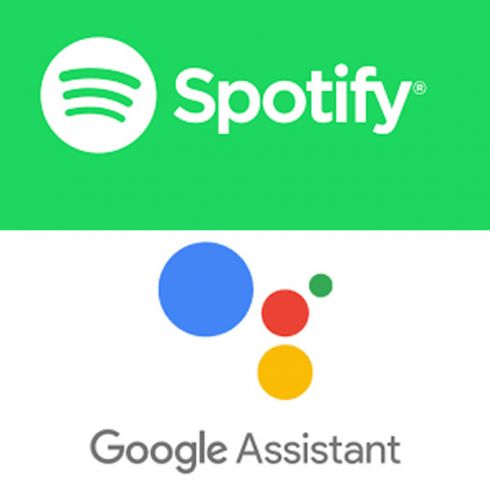
MUMBAI: Spotify users in the country can now voice controls their favourite tunes with their Google Assistant. The feature is available for both free and premium users on all supported devices, including the Google Home smart speaker.
Here's how to set up your Spotify account on any Google Assistant device:
Supported devices include Android smartphones, Google Home, Android TV, Chromecast. For more information, head to the Google Assistant help page.
Besides Google Assistant, Spotify is also integrated with Google Maps on their mobile device, to ensure that drivers don't have to switch between two apps to navigate, and to play their favourite tracks. Read more here.
This product integration comes soon after Spotify announced integration with PlayStation Music on PS3 and PS4 in India earlier this month.